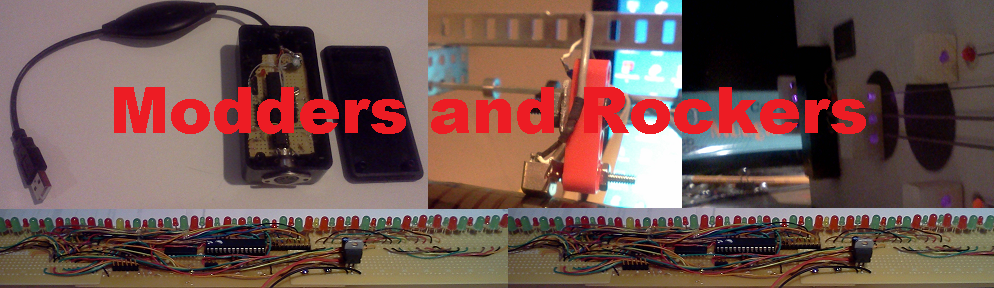
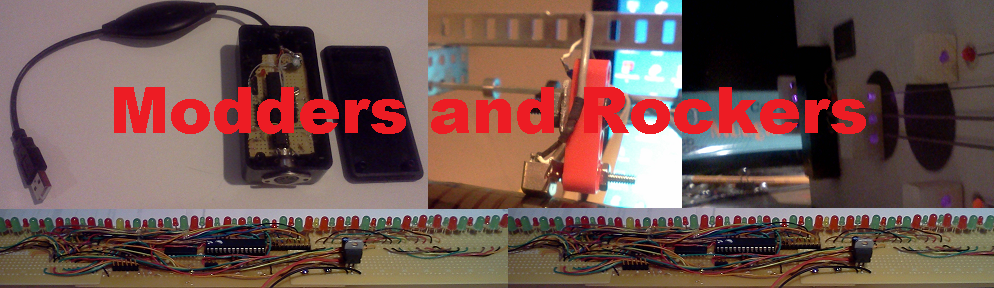
What is the LittleBits KORG Synth Kit?The LittleBits KORG Synth Kit is a set of LittleBits modules that can be connected into many sound generating circuits. Trying the pieces and seeing what they can do is alot of fun. Several bits can make sound.
Here I use the mounting plates with a Eurorack modular case. This case is from Pittsburg Modular . Using some of the Synth modules and some hardware I made a broomstick guitar. Using the Arduino Bits as a simple analog processor. I used Blender to design these mounting plates. After measuring a few models, I wanted holes on a .675 grid. To make a hole I created a simple cylinder that is .65 units by 2 units. Using two of them I made a 'punch'. The plate starts with a Mesh cube and using the properties (n key to show) set the dimensions you need. I use a Z value (thickness) of .4 with a Z position of .2 this makes the plate rest on the grid. Switch to Edit mode using tab and subdivide the plate into 10 or so pieces. This is done so that the mesh after the holes have been punched has a reasonable shape. To make the calculations easier, I set the plates X and Y location values to 0. To make the holes, position the punch with a Z position os 1.1 which has the bottom of the cylinder .1 off the grid. Select the plate and use the Add Modifier / Boolean. Set to difference, select the punch and then apply. Now you can move the punch and there will holes in the plate where the punch had been. The blender file littlebits.blend has punches and plates that I have designed so far. I used various layers to save the plates and punches. 
When I load these into Repetier Host I have to scale them by a factor of 10 to get the plate to print the correct size.
|
     |