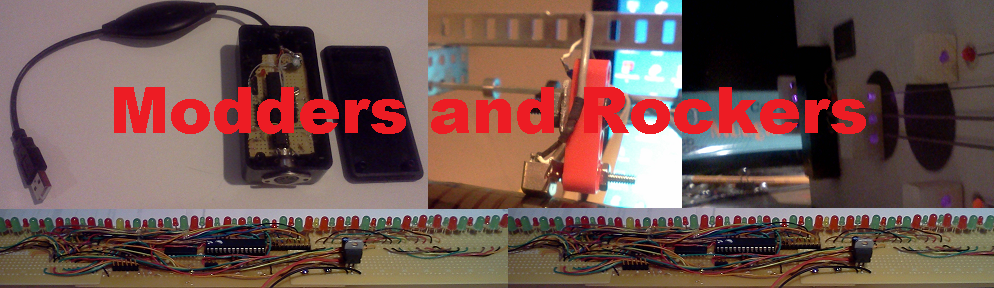
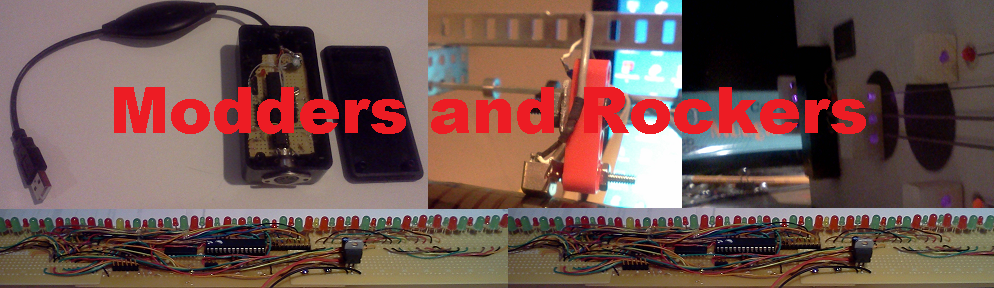
|
Werkstatt Mods | Keyboard |
Key mod points | Arduino |
mod 2 |
Octave shift and Arpeggiator |
Werkstatt Broomstick Guitar |
Week 4 ideas...
Week 3 - 11/02/15
Week 2 - 10/24/15
Week 1 - 10/17/15
The schematic of the Werkstatt can be downloaded from the Werkstatt product page at Moog Music Inc. Note the following from from the first page of the schematic..
10 days ago at the time of writing this page, Moog released the Mother 32. A Eurorack format semi modular synth. The Werkstatt kit is an inexpensive way to get the genuine Moog sound. These mods push the limits of the Werkstatt hardware rather than just add on more stuff. In the case, there is room for more oscillators and filters etc, but this is not what these mods are about.
Week 1 Over the weekend, the bulk of the cpu and control hardware was added to the Werkstatt. Originally I had the Atmega328 cpu on the top side of the Werkstatt PCB, but found that with the ic socket it was too high to allow the Wrkstatt front panel to be screwed down. So I had to remove the socket and re-mount it on the under side. A couple of caps, a 16 Mhz crystal and a resistor are all that are needed to get the cpu working. The keyboard control is a simplified version of the hardware I did last year. It only reads the top bit of the counter which is enough to track the counter value. The octave shift multi turn preset resistors are directly controlled from outputs on the cpu. This is alot simpler than the circuit I used last year. New this time is the level shifter that converts the -9volt - +9volt controls to a 0v - +5v level that are connected to the analog inputs of the cpu. This allows the cpu to read the LFO rate control, the VCO frequency control, the VCO PWM control and the filter cutoff control. The LFO output is also read by the cpu. Eight leds were added that are driven from the key matrix column multiplexer. Four extra tact switches were also added. Week 2 This week the extra puch buttons were hooked up. Two simple PWM->CV capacitor/resistor filter was added to give two 0 - 5volt control outputs. The last hardware to be added this week is a quad OP-AMP used to provide buffer and level shifting for the two control outputs. The level shifters change the 0-5volt to -2.5 to +2.5 volt. Week 3 No hardware changes this week. Working on the control software. Still thinking of adding a CV input patch point and another CV output. Or I could add a PS/2 mouse interface to give the Werkstatt a new control method. Week 3 Restructured the code in the werkstatt_sub() function.
Week 2 This source uses code I wrote to make Arduino programming easier I call Softbits. The main source is in file mother2.ino. The software used in the 'teaser' video was test and debugging software. This software is the start of the 'final' version of the control software.
|
|